
Top 5 Drag and Drop WordPress Page Builders Still Useful in 2021
-
Mary Cuver
-
16 May 2021
WordPress Page builders are the most convenient and handy tools in creating any WordPress website.
In 2021 most people like to work with visual drag and drop page builders because you can visually edit and customize your websites without using any codes.
This article will shed light on the top five WordPress page builders that are still top of the list throughout last year until 2021.
Let’s dive into details.
Why should you go with Drag and drop WordPress Builder?
Most beginners, when starting their websites, find it tough to customize their WordPress websites. They are not familiar with codes, and things can become extremely difficult for beginners if they do not know how with HTML/CSS.
Many premium WordPress themes come with tons of customizable features and website layouts to make your website unique and stylish. But these exclusive features are of no use if you are not familiar with coding skills.
But thankfully, you can take full advantage of these functionalities with the support of Drag and drop WordPress Page builder even if you are a beginner. These page builders come with ready-to-use modules, elements, widgets, and layouts to instantly create unique website layouts. The best thing is, you can simply drag and drop these modules and elements in your desired way. Even website designers can boost their designing speed with page builders.
Let’s dig out deeper and check all the best Page builder options out there.
Elementor WordPress Page Builder
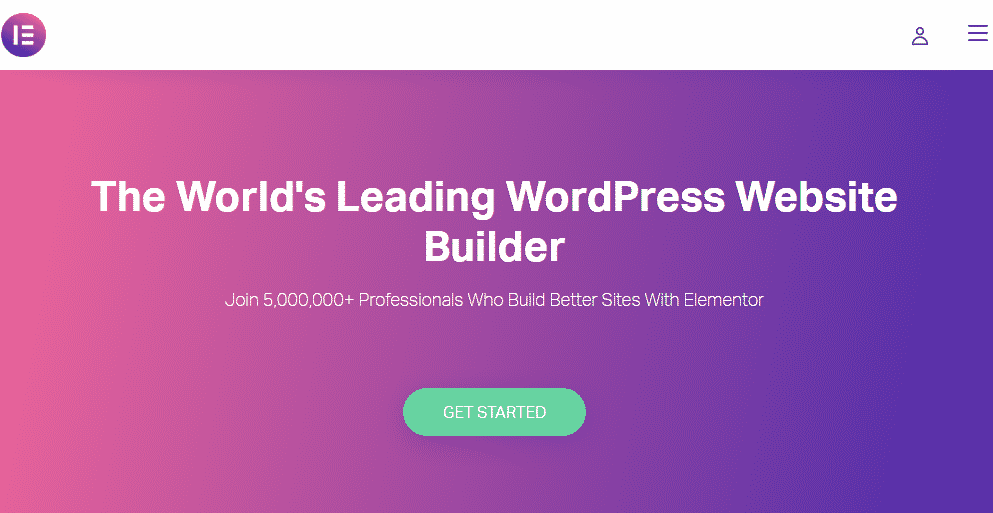
Elementor is a robust WordPress Page Builder that is easy to use and packed with more than 90 content elements, including modules, carousels, images, and many others. Most of these modules and widgets come with Drag and drop facility. You can select any element and drag it across the screen where ever you like to see it. Elementor lets you create any page layouts with any style, and you are not confined to what your current WordPress theme has to offer you.
Moreover, Elementor is a frontend editor, and you can visually edit your layouts, but the drawback is that the free version comes with very limited templates for page layouts.
Elementor Page Builder Key Features
- Elementor comes with 300+ ready-to-use templates. These include total length pages, and some are in blocks, and out of 150+ full-page templates, 40 comes with the free version.
- A user-friendly interface can control every single element like the site’s content layout, widgets, text, column, and dividers.
- The advanced option comes with some unique options like setting the margins, padding, or pixels, adding custom widths of elements, and adjusting space between columns and texts.
- Elementor is fully integrated with the Polylingual or WPML plugin and supports all RTL languages.
- Elementor’s layout is fully responsive, and you can quickly edit your site’s mobile version using the mobile responsive mode
- The paid version offers more specialized features like creating your theme using Elementor’s theme builder, including header and footer and many other templates.
- WooCommerce builder in paid version will let you create an online shop using 18 WooCommerce widgets.
- Fully integrated with Mailchimp
- Elementor page builder’s paid version also offers a pop-up builder.
Drawbacks of Elementor Page builder
- Some templates and widgets are not easily customizable and force styling by default
- Page templates are somewhat less in the free version as compared to the competitor’s page builders.
Beaver Page Builder
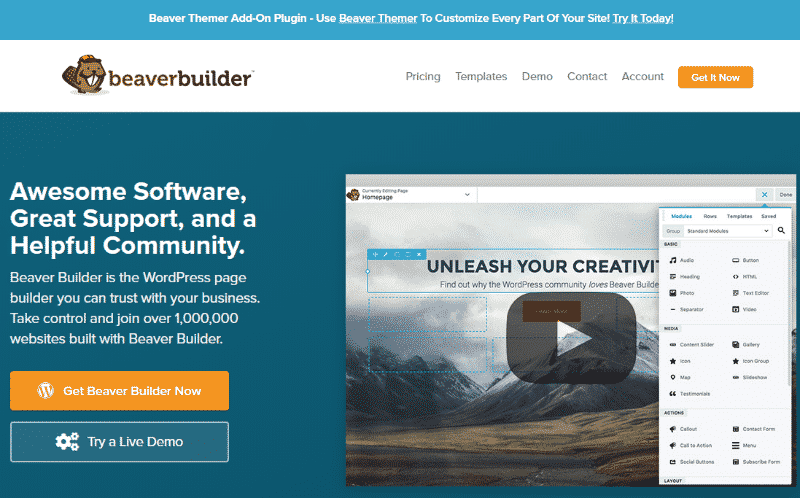
Beaver Builder is one of the most preferable Page builders for the novice for its user-friendliness. The reason behind its popularity is because it is packed with all the essential features and functionalities needed to build a WordPress website. Beaver builder is a complete tool kit for WordPress developers, and they prefer to work with Beaver builder because of its solid code structure. Moreover, you can edit your pages using real-time previews in the frontend visual editor.
Beaver Builder Key features
- Beaver Builder facilitates its users with Drag and drops functionality, and you can easily drag and drop elements in different rows and columns
- The live real-time editing option let you visually edit any module and layout
- Make your designing super-fast using 30+ ready to use design templates
- Beaver Builder works lightning fast because of its lightweight layout and strong coding, and it won’t slow down your website
- The pro version of Beaver Builder allows multisite support and network-wide settings and helps you in creating a website builder platform.
- All WooCommerce plugins work best with Beaver builder so, if you are planning to start a WooCommerce store with an easy cart and check out options, then give it a go.
- Support is fantastic, and a 24/7 support system is available to serve people finding difficulty.
- The white label option makes it more lucrative for agencies to sell their unique brand using this functionality.
Drawbacks of using Beaver Builder
- The lowest plan starts at $99, which makes it a bit costly as compared to other page builders
- Minimal modules and Elements with the basic version, also no form builder availability with Beaver builder.
The Divi Page Builder
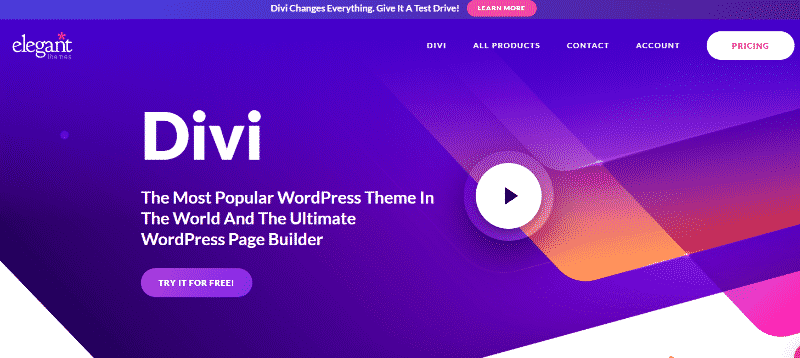
Divi page builder, along with the Divi theme, has taken the WordPress market by storm. It has a record of 437,821 downloads worldwide, making it one of a massive hit by all means.
Divi page builder key Features
- Divi is a visual page builder with real-time drag and drops editing option
- Divi page builder and Divi Theme Duo combination works wonderfully well and is the main reason behind its huge success
- No need to refresh the page to preview the changes with the Divi page builder
- One of my favorite options is the “global element” option that lets you create customized sections which can be used globally on all web pages.
- Supercharge your customization skills by getting your feet wet with extensive tutorials and YouTube videos.
- 18+ premade templates to kick start your web pages layouts
- Fully responsive layouts that fit easily in all screen sizes
Drawbacks of using Divi page builder
Divi page builder does not offer any pop-up builder
The interface is not that intuitive, as many beginners might get overwhelmed with too many options on the interface
Divi page builder doesn’t work as fast Beaver or Elementor page builder
Divi is based on shortcodes, and switching your page builder can result in a total mess if you have formed your website using Divi Page builder initially.
Themify Page Builder
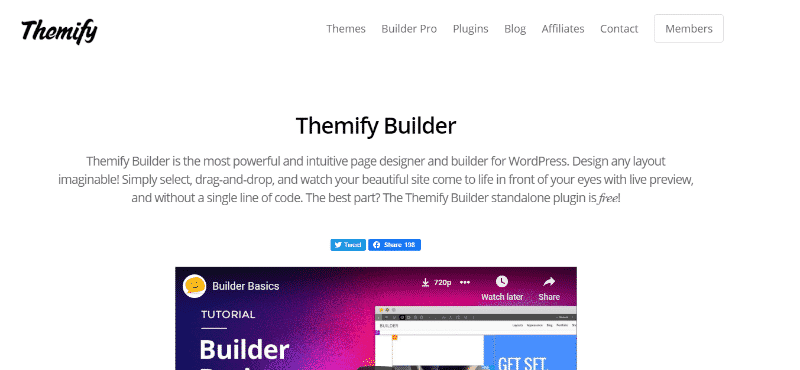
Themify page builder works remarkably well with both frontend and backend editor. So, if you are a developer and works using both backend and frontend editors, this page builder will help you a lot.
Themify page builder key features
If you are using any Themify theme, Themify page builder will come with all Themify themes, and you need not purchase it separately. However, it works equally well with any other WordPress theme as well.
- Create any unique section or layout by utilizing the drag and drop facility
- Themify page builder’s both front end and backend work smoothly
- Undo/redo option to cover your mistakes without any trouble
- Duplicate your unique layouts and save them as a template for later use
- Themify page builder seamlessly integrates with all famous WordPress plugins like WPML, MailChimp
- Responsive layouts and Multilingual support
Drawbacks of using Themify page builder
- No header and footer builder
- The interface is not sleek and easy to use
Page Builder by SiteOrigin
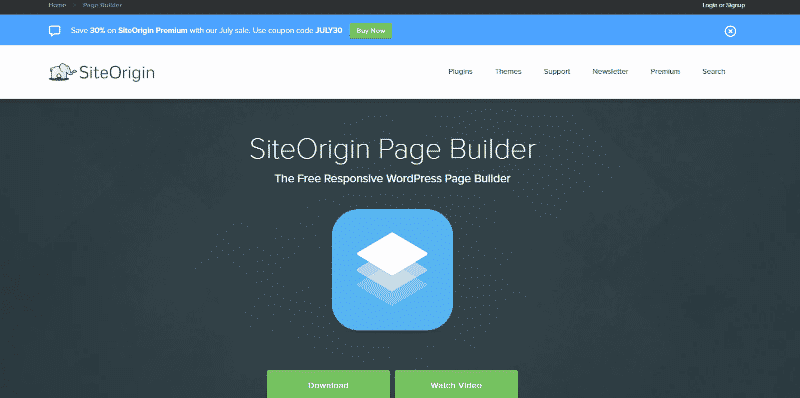
Page Builder by SiteOrigin is another great page builder installed on as many websites as you like, and it comes for free. This page builder works very smoothly with all free and paid WordPress themes, and anyone can use this page builder without having any expertise.
Page Builder by SiteOrigin key Features
- Sleek and user-friendly interface with intuitive content editing drag and drop option
- It works super fine with almost all WordPress themes, and if you change your page builder, it won’t affect your WordPress site structure.
- Page Builder by SiteOrigin is built with strong codes, and that’s the reason behind its SEO friendly page layouts
- The availability of the history tab makes sure to record all the changes you will make
- The widget bundle option is there to add new sections or elements and use them frequently.
- Use SiteOrigin documentation to assist you if you find any trouble shots.
Drawbacks of using Page Builder by SiteOrigin
- No live preview options
- Limited customization options and you can create only a basic level of websites using this page builder. It’s not a good fit for any website that needs lots of customization.
Final Verdict
Here ends our review of the best Drag and drop WordPress page builder, and our top of the list is Elementor page builder because of its user-friendly interface and easy customization options. It easily integrates with all of the popular WordPress themes. You can edit the header and footer with the paid version, and the free version is good enough for a basic website level. However, if you like a lot of customization and a developer who loves to work using both backend and frontend editor, Beaver Builder would be the best choice. Now, it’s over to you, don’t forget to tell us which is your favorite one and why?
2 Replies to “Top 5 Drag and Drop WordPress Page Builders Still Useful in 2021”
Leave a Reply
Recommended WordPress Hosting
IO Zoom
Fast, secure, and optimized WordPress hosting from $5/mo. Learn More
Featured WordPress Plugin
WP Rocket
The #1 and most powerful WordPress caching plugin. Learn More
Latest blog articles
- Best WordPress Theme for SEO Are you having trouble finding an appropriate theme for your website?
- How To Start A Fitness Blog; Steps And Recommendations Are you having trouble finding an appropriate theme for your website?
- Best Website Builder for Authors you should consider in 2021 Are you having trouble finding an appropriate theme for your website?
- Easy and Effective ways to create a Landing page in WordPress Are you having trouble finding an appropriate theme for your website?
- How to Add an Accordion in WordPress Are you having trouble finding an appropriate theme for your website?
- Top 5 PayPal Plugin For WordPress; Reviews, Pricing, And Comparison Are you having trouble finding an appropriate theme for your website?


медицинская справка
What’s up friends, good post and good arguments commented here, I am actually enjoying by these.